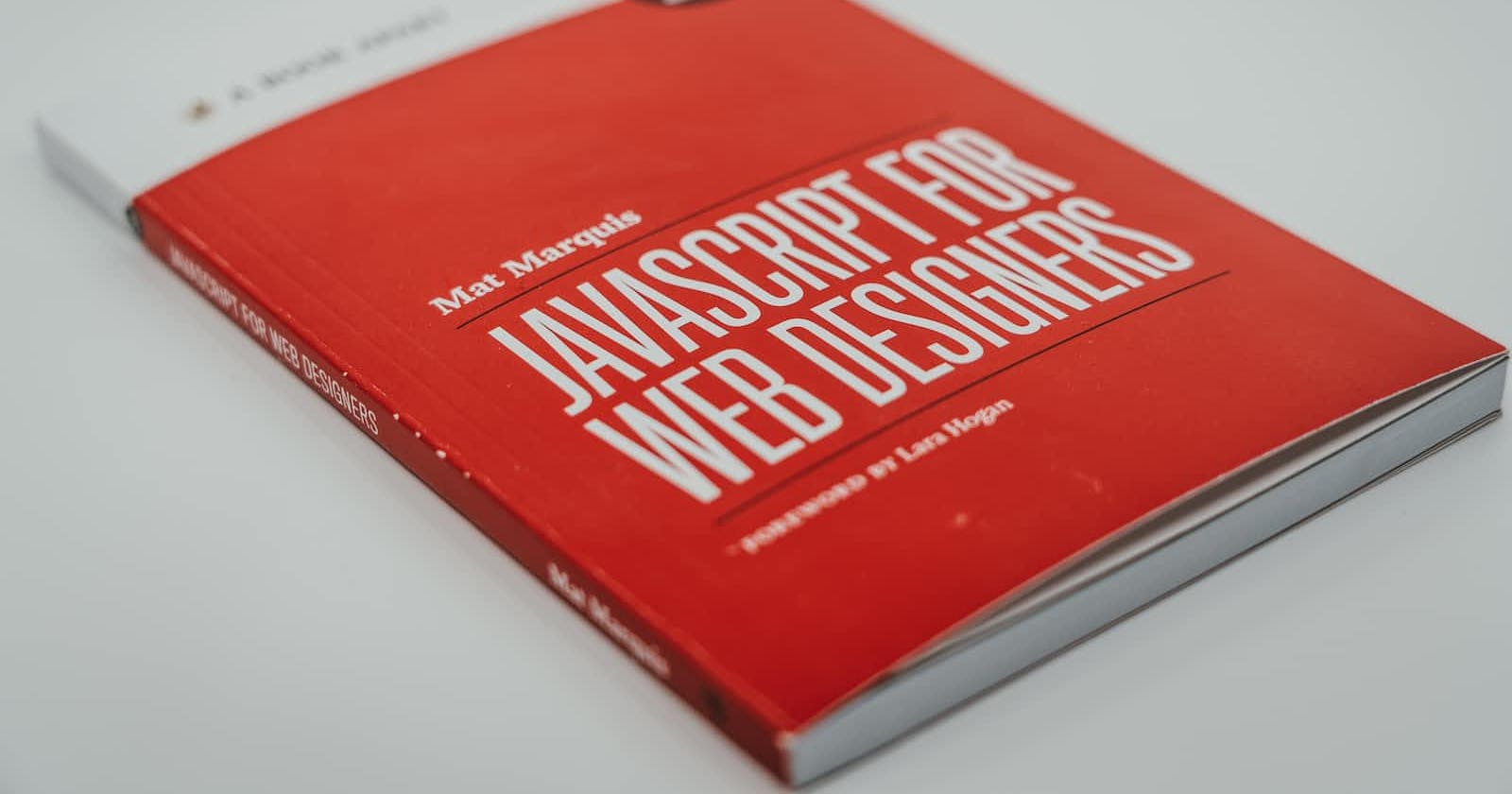A crucial aspect of becoming a skilled React Developer is understanding that React is fundamentally JavaScript. To be proficient in React you need to understand its core concepts and methods.
A lot of Developers think you can skip right into React without fully understanding JavaScript. That can happen, but it would slow down your learning process. Moving forward with React without a full understanding of Javascript would be counterproductive because you are juggling learning two things at once. When learning, it's better to do so in layers rather than all at once. Building on what you already learn can push you further ahead rather than trying to take in everything at the same time.
By starting from the basics, you can build a solid knowledge base of knowing the essential concepts that form the core of React framework.
Understanding that these methods are consistently utilized in React applications emphasizes the significance of comprehending them thoroughly. Ultimately, React is a combination of JavaScript and HTML markup written in JSX, highlighting the importance of a strong grasp of JavaScript knowledge.
Now, let’s break down the 6 fundamental concepts in JavaScript that will help you master React.
Here is a brief overview of each topic and why you should care about it
Array.map()
The .map() method allows you to create a new array by transforming each element of an array and creating a new array with the transformed values.
const numbers = [1,2,3,4,5]
Const doubledNum = numbers.map((numbers => number *2)
console.log(doubledNumbers);
Importance of Array.map() in react
The .map() method is one of the most dynamic methods in React, it enables list rendering that allows developers to display arrays of data as components. It helps React Developers write cleaner and more concise code with a declarative approach.
const ItemList = ({ items }) => {
return (
<ul>
{items.map((item, index) => (
<li key={index}>{item}</li>
))}
</ul>
);
};
Here, the .map() method is called to iterate over the posts array. For every single post object in the array, it creates a new React element.
Array.Filter()
The .filter() method in JavaScript enables you to generate an array that exclusively includes elements satisfying a particular condition. By selectively filtering out elements from an existing array, this method produces a new array solely consisting of the filtered values.
const numbers = [1, 2, 3, 4, 5, 6, 7, 8, 9, 10];
const oddNumbers = numbers.filter(number => number % 2 !== 0);
console.log(oddNumbers); // Output: [1, 3, 5, 7, 9]
Importance of .filter() in react
In React, the .filter() method enables efficient filtering of arrays. React Developers can extract elements from an array based on a certain condition. Using .filter() in React helps you to render only the relevant data that is needed. Filtering out data can be a significant method for when data needs to be sorted or displayed on user preferences.
const fileteredProduces = (thresholdPrice) => {
const fileteredProduces = produces.filter((produce) =>
produce.price > thresholdPrice)
return filteredProduces
}
In this code sample, the filter produce function is defined and takes in a thresholdPrice as an argument. The filter method is used and creates a new array and filters out the products whose price is greater than the thresholdPrice
Async/await
Async/await is a special syntax that simplifies the process of working with promises. It allows you to write asynchronous code in a more synchronous-looking manner. It is easier to read and maintain and also it’s surprisingly easy to use. It’s important to remember that an async function always returns a promise.
The async keyword is used before a function declaration to show that it contains asynchronous code; you can use the await keyword before an asynchronous function to pause the code until the operation completes itself.
async fetchData() {
try {
const response = await fetch('https://api.example.com/data');
if (!response.ok) {
throw new Error('Network response was not ok');
}
const data = await response.json();
this.setState({ data, loading: false });
} catch (error) {
this.setState({ error, loading: false });
}
}
componentDidMount() {
this.fetchData();
}
In React, async/await you can see how it is preferred to be used over the traditional promise chains or callbacks. It enhances the overall development experience and helps avoid callback hell.
Spread Operator
The spread operator in JavaScript is represented by three dots (...). It is used to expand iterable objects such as arrays or strings. It allows you to expand the contents of the object, effectively extracting individual elements.
let arr = ['a', 'b', 'c'];
let arr2 = [...arr];
console.log(arr);
// [ 'a', 'b', 'c' ]
It’s important to note that when using the spread operator in React, it is most effective when employed within array literals, function calls, or object literals for initializing properties. In these scenarios, it facilitates creating shallow copies of arrays or objects, merging data efficiently, and passing props to components with ease.
Destructuring
Destructuring is a method in JavaScript. It is a shorthand syntax that enables the extraction of object properties into distinct variable values. With destructuring, you can avoid repetitive syntax and extract multiple properties from objects in a single statement, improving code readability.
// Array Destructuring
const colors = ['red', 'green', 'blue'];
// Destructuring the colors array
const [primaryColor, secondaryColor, tertiaryColor] = colors;
console.log(primaryColor); // Output: red
console.log(secondaryColor); // Output: green
console.log(tertiaryColor); // Output: blue
Importance of Destructuring in React
A huge benefit of using destructuring in React is that it simplifies code by allowing direct extraction of the props value. Destructuring improves readability and helps avoid repetition. When working with nested data or refactoring, destructuring enhances code maintainability by enabling access to specific props without referencing the full props object. Overall, destructuring is a crucial part of handling props.
Arrow functions
Arrow functions are essential in React due to their concise syntax, making the code more readable and easier to maintain. They are crucial in React for handling event callbacks and other inline function definitions within components. The lexical binding of 'this' in arrow functions ensures that the correct 'this' context is preserved, preventing common pitfalls associated with using regular functions
const Counter = () => {
// Using useState to manage the count state
const [count, setCount] = useState(0);
// Arrow function for incrementing the count
const handleIncrement = () => {
setCount(count + 1);
};
// Arrow function for decrementing the count
const handleDecrement = () => {
setCount(count - 1);
};
Conclusion
Frequently encountered in React coding, these methods hold significant relevance and warrant meticulous comprehension. Delving into their significance can significantly aid your learning process. Mastery of these methods not only lays a strong foundation but also equips you to tackle any intricate challenges you may face as your React projects advance. Do not underestimate their potential or impact, because the acquisition of JavaScript methods and functions can undeniably be seen as a cornerstone in a React Developer’s success!